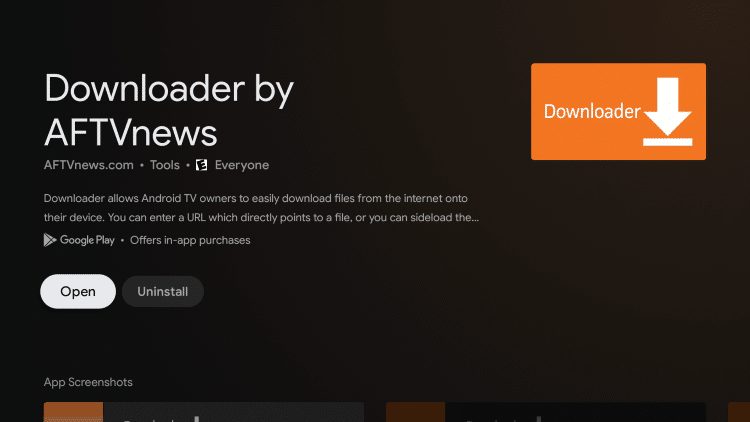Google TV Instructions
For those using a Google TV device, follow the screenshots below.
This same process and more can also be found within our Jailbreak Chromecast with Google TV guide.
1. Click Apps from the main menu.
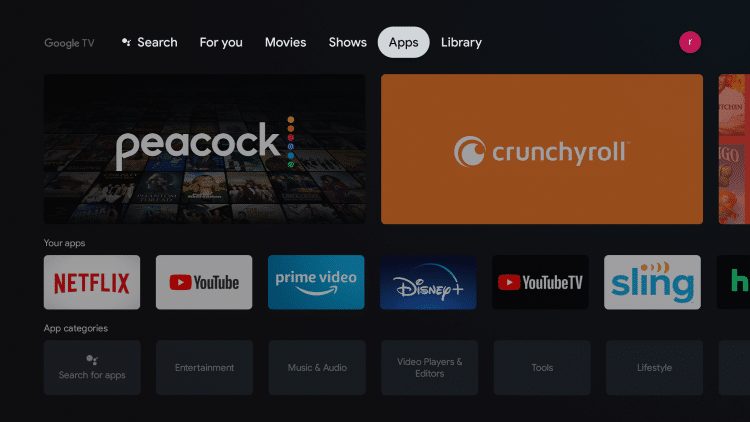
2. Click Search for apps.
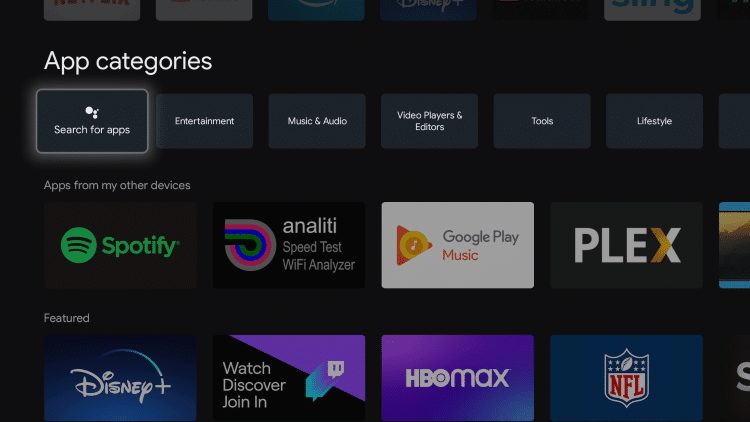
3. Type in “downloader” within the search bar and click the search icon.
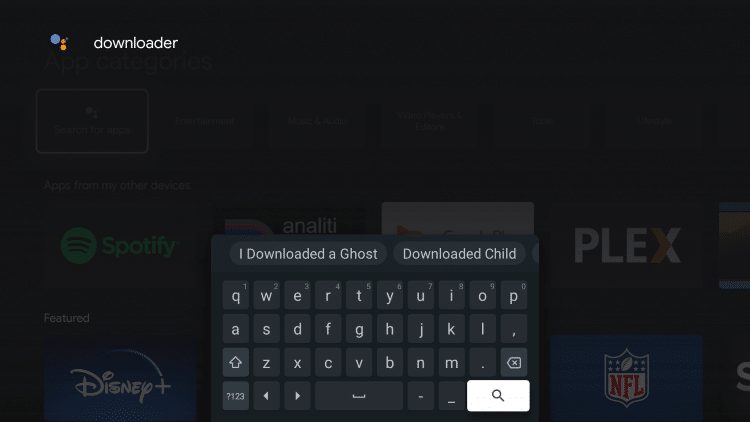
4. Choose Downloader by AFTVnews under Apps.
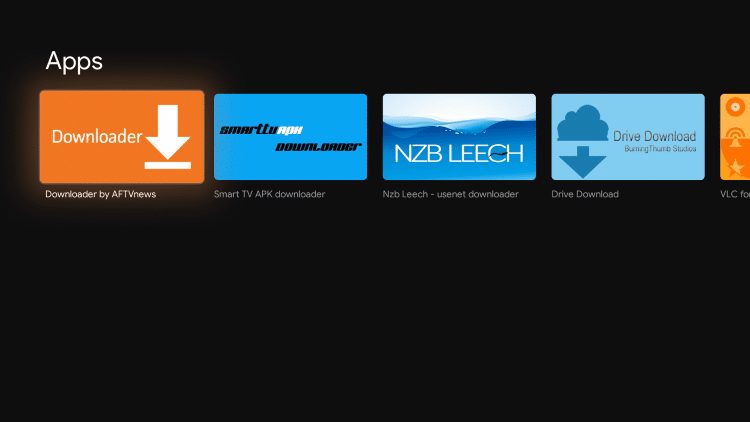
5. Click Install.
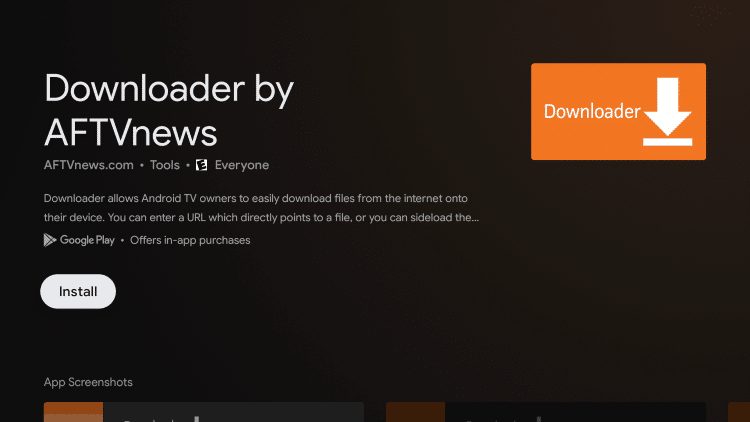
6. Downloader has successfully been installed!