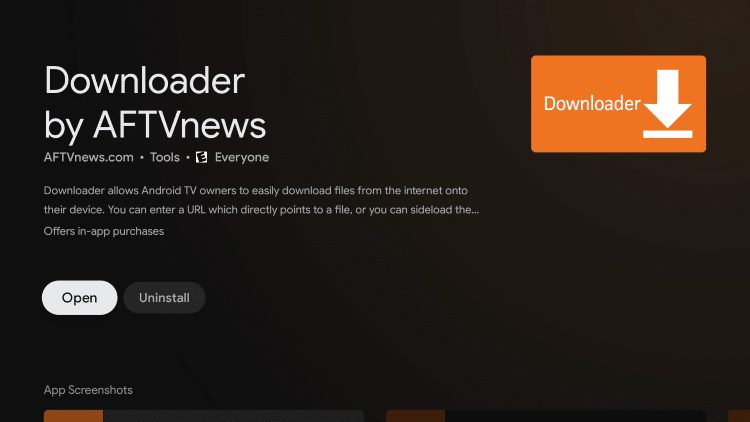How To Install Downloader on Android TV
This also includes MeCOOL Boxes, Tivo Stream 4K, Dynalink, Mi Boxes, and more.
1. Select the Google Play Store from the home screen.
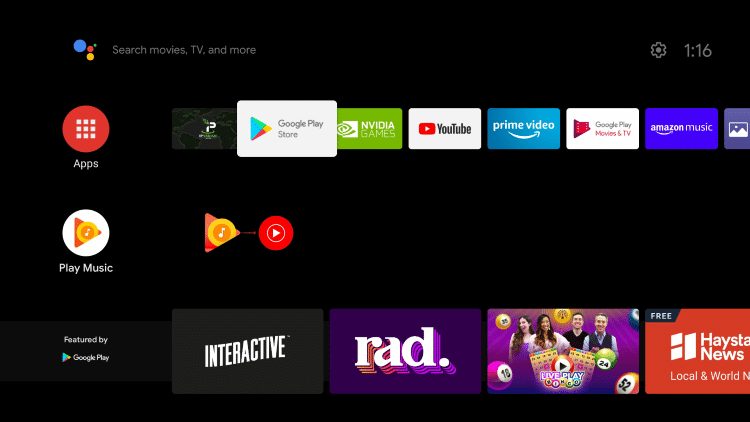
2. Click the search icon.
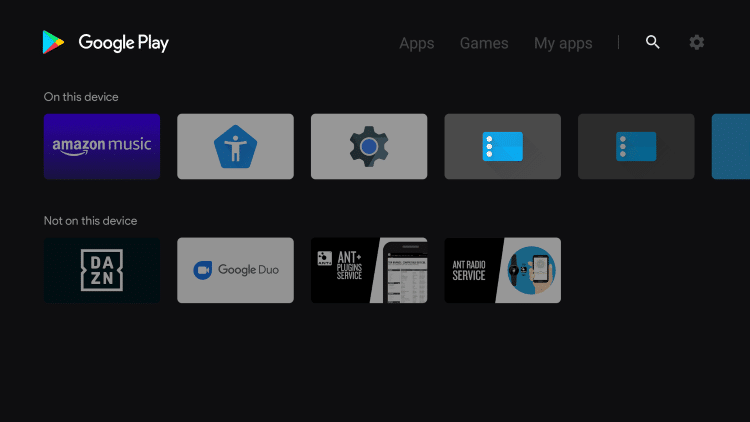
3. Type in “downloader” and click Search.
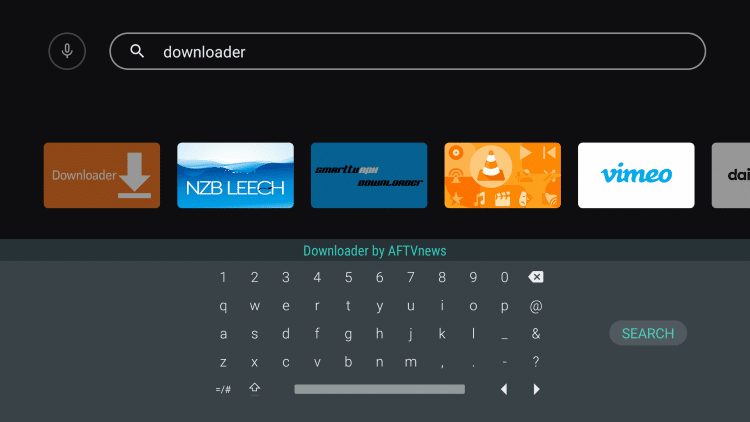
4. Select Downloader by AFTVnews.
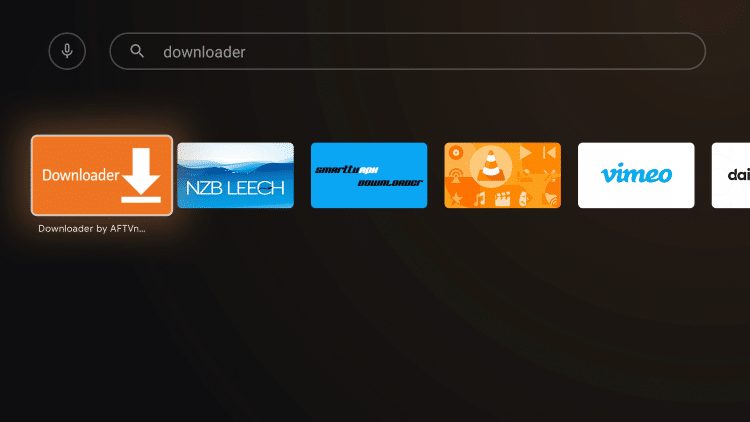
5. Click Install.
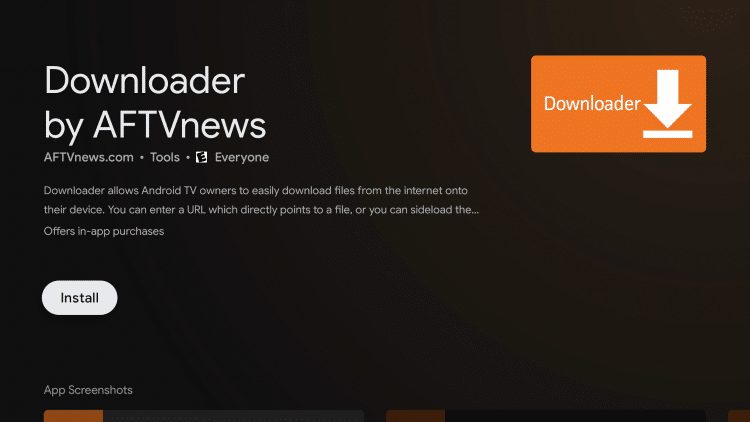
6. Installation is complete.